How To Create An Effective YouTube Video End Screen In 2022
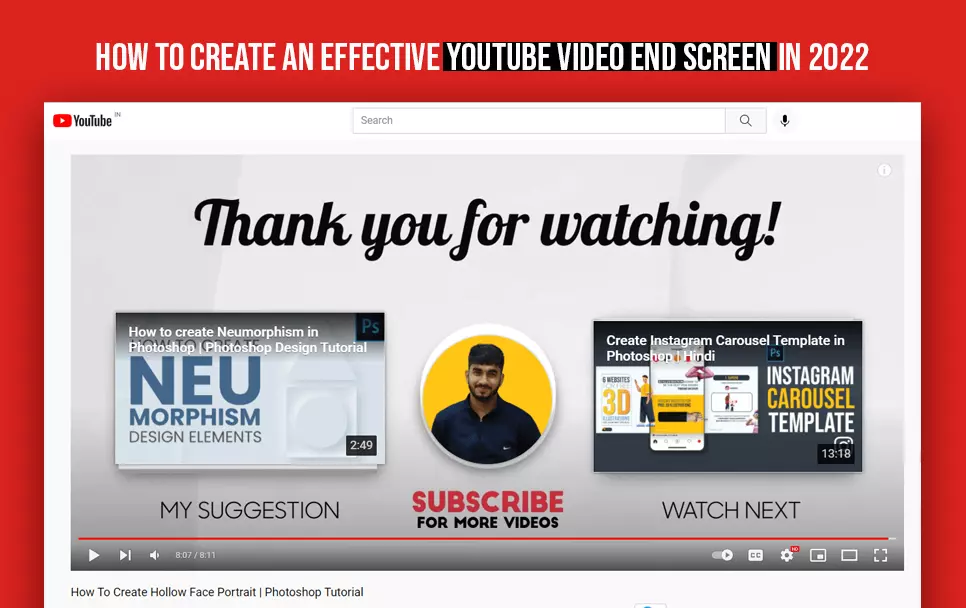
As a YouTuber, your primary focus should be on your viewers. The more you are able to successfully target audience retention, the better will be the growth of your channel.
After the visitors finish watching your video, then if you somehow manage to make them watch more of your content, then your watch time will increase. This is possible only if you create a YouTube video end screen on your content
Before we get to know how it is created, let’s first understand why there is a need for it. Well after the visitors are done watching your video they simply move to the recommended videos section to browse for more or they go to their YouTube’s homepage. But your objective as a content creator should be able to retain the visitors on your channel as much as they can. Do not leave any sort of loopholes through which they can leave and watch other videos from other channels.
Successful Creators leverage YouTube end screens to persuade their viewers to stay longer. This massively increases the watch time on their channel. For those who are just starting out, this is one of the most necessary tactics to use in your content for audience retention.
Benefits Of Using A YouTube Video End Screen For A Newbie
As we all know, getting success on the world’s most popular video-sharing platform is not easy. You need to put in extra effort to create high-quality content and you also need to have excellent marketing strategies to promote your brand or services. Some YouTubers also buy YouTube subscribers from legitimate sites to grow their channel faster. Any sort of genuine paid organic approach is preferred by the majority as it is safe and there is absolutely no hindrance caused by YouTube's algorithm.
A YouTube video end screen also boosts the growth of your channel and is a free medium to increase the watch time of your videos. As a newbie, your application for YouTube monetization policy is accepted by the platform only if you have 4000 hours of watch time and 1000 subscribers.
End screens can be really helpful if you are looking for monetization as they can easily retain your viewers for longer periods of time in your channel. When you show or provide links to other high-quality videos from your channel at the end of your content, then it persuades the visitors to click them. This in turn helps to increase your views and you get sufficient opportunity to turn your viewers into future subscribers.
Things That You Can Promote On YouTube End Screens
Videos
Adding the best videos of your channel on the end screen is a perfect way to retain your audience. It massively increases the watch time on your channel especially if your uploads are a part of a series.
Moreover, when you collaborate with other YouTubers, your chances of becoming popular increases. Collaboration is a key factor that can play a huge role in the marketing of your content. You can add videos of other channels on the end screen with whom you have a deal. Similarly, you can also take their help when you other YouTubers to grow your channel.
Playlist
You will be extremely glad to know that the platform provides you the opportunity to link an entire playlist in the YouTube end screen as well. Can you imagine how many views you will get if your visitors get hooked to your channel and want to watch the entire playlist? Mind-blowing, isn’t it?
Subscribe Button
One of the best free marketing strategies used by the majority of YouTubers is to use CTA (call to action) in their content. “Please like and subscribe” is the most common CTA. All creators are encouraged to use CTA at least 2 to 3 times in their content. Call to action works best when you use it last in the end screen so that viewers can remember their task. Hence when you add a subscribe button in the end screen, it works wonders for your channel.
YouTube Channel
If you are a professional YouTuber then chances are that you probably have more than one channel. To come up with different marketing strategies for each of your channels is quite a headache. The addition of a channel in the YouTube end screen solves this problem. You can easily link other channels so that viewers can visit them and spend quality time there. It doesn’t even matter if those channels are yours or if they belong to people whom you collaborate with.
Criteria To Be Fulfilled For A YouTube End Screen On Your Content
- Any video that is less than 25 secs long, cannot reap the benefits of end screens. So in order to have the end screens, you need to have a video at least 25secs long.
- The length of the YouTube video end screen should be between 5 to 20 seconds. Not more than that.
- The dimensions of the end screen should be 1280*720.
- End screens are not permitted for children’s videos.
- They can contain 4 elements at once like video, playlist, subscribe button, and channel link.
- Custom images used for end screens should be 300*300 pixels wide.
How To Add YouTube End Screens On Your Channel?
We already saw how important end screens can be to boost your channel’s growth so now let’s move to the next step. Go through the following points in order to understand how to add the end screens to your videos:
- Upload your video on YouTube as you normally do. Fill in the title, tags, description, links, etc. whatever is required.
- Click on Video Elements.
- You will see an option- “Add an end screen”. Click “Add” beside it.
- You will get a list of templates for end screens that can be used for your content. The templates provided will include different elements like video, subscribe, channel or playlist.
- You are free to create and customize the end screen on your own by selecting the “+” option.
- In the editor tab below, you will get to see your end screen elements. You can choose and reposition them in your video according to your liking.
- Adjust the duration of the end screens according to your need and the limitation set by the platform as we discussed earlier. It should not exceed 25 secs.
- Before you save your YouTube end screen, you can preview it with the help of a play button.
- If everything looks perfect, save the end screen that you just created.
Creating custom End screens for your channel will give you better results as these look more professional and attractive to the visitors. Anything unique and innovative on social media platforms is highly appreciated and you will get a good fan following if your channel stands out from the crowd.
If you are not good at designing, then take help of online editing tools or use pre-made templates offered by various sites. These are professionally designed to build viewer retention and increase the subscribers base.
Whatever you do, keep in mind that an increase in subscribers count and engagement is one of the most crucial factors behind the growth of your channel. Success on YouTube largely depends on them. So if you are having a hard time gaining followers, likes or views, you should look for paid subscribers or just buy YouTube likes or comments from genuine sites that have the potential to positively impact your channel’s statistics.
Hope this article has been helpful for you to acquire the knowledge of how YouTube video end screen is beneficial for your channel and its growth.
Feel free to share.